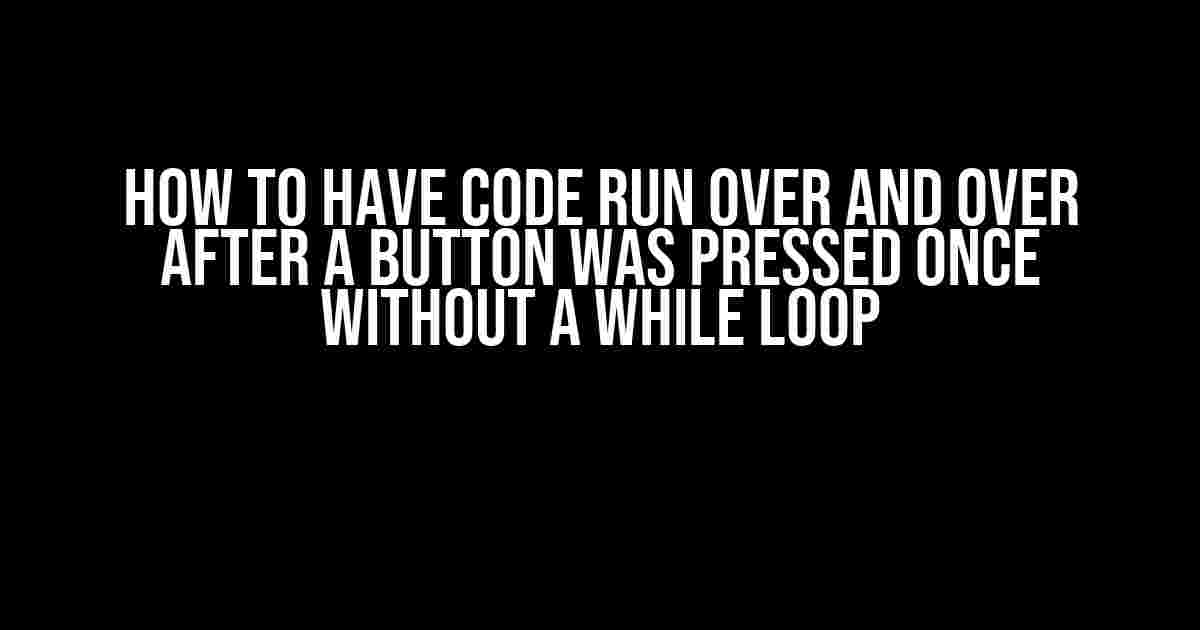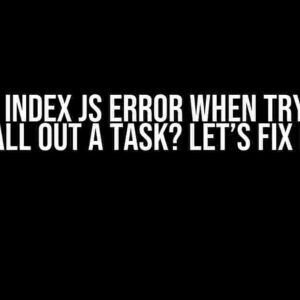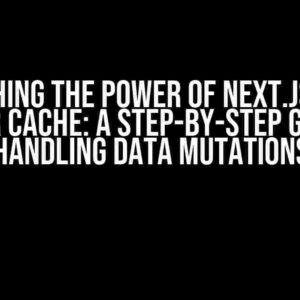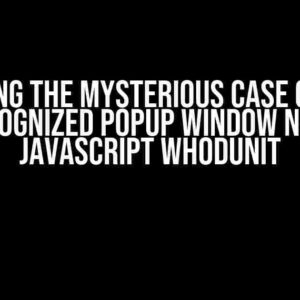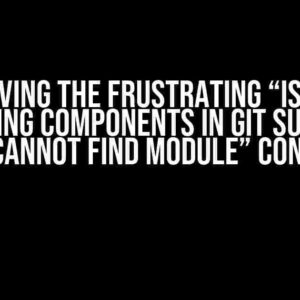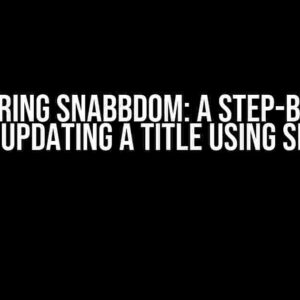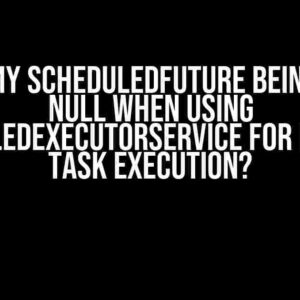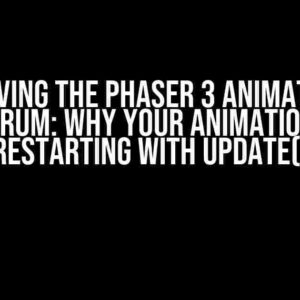Are you tired of using while loops to make your code run repeatedly? Do you want to know the secret to making your code execute continuously after a button is pressed just once? Look no further! In this article, we’ll explore different techniques to achieve this without using a while loop.
Understanding the Problem
Before we dive into the solutions, let’s understand why we want to avoid using while loops in the first place. While loops can be useful, but they can also be resource-intensive and lead to infinite loops if not used carefully. Imagine a scenario where you want to create a game that responds to user input, but you don’t want the game to freeze or crash due to an infinite loop. That’s where these alternative techniques come in.
Technique 1: Using SetInterval()
One of the most popular ways to make code run repeatedly without a while loop is by using the setInterval() function. This function takes two arguments: a callback function and a time interval in milliseconds. The callback function will be executed every time the interval is reached.
let intervalId = setInterval(function() {
console.log("Code running every second");
}, 1000);In this example, the code will log “Code running every second” to the console every 1 second (1000 milliseconds). To stop the interval, you can use the clearInterval() function and pass the interval ID as an argument.
clearInterval(intervalId);Technique 2: Using setTimeout()
setTimeout() is similar to setInterval(), but it only executes the callback function once after the specified time interval. However, we can use it to create a recursive function that calls itself repeatedly.
let timeoutId = setTimeout(function run() {
console.log("Code running every second");
timeoutId = setTimeout(run, 1000);
}, 1000);In this example, the code will log “Code running every second” to the console every 1 second. To stop the timeout, you can use the clearTimeout() function and pass the timeout ID as an argument.
clearTimeout(timeoutId);Technique 3: Using Recursion
Recursion is a programming technique where a function calls itself repeatedly until a certain condition is met. We can use recursion to make code run repeatedly without a while loop.
function run() {
console.log("Code running again");
// Condition to stop the recursion
if (someCondition) {
return;
}
run();
}
run();In this example, the run() function will call itself repeatedly until the condition someCondition is true.
Technique 4: Using Animation Frames
requestAnimationFrame() is a function that schedules a function to be called when the browser is ready to repaint the screen. We can use it to create a recursive function that calls itself repeatedly.
function run() {
console.log("Code running again");
requestAnimationFrame(run);
}
run();In this example, the run() function will call itself repeatedly until the browser is closed or the function is stopped.
Technique 5: Using Web Workers
Web workers are scripts that run in the background, separate from the main thread of the browser. We can use them to make code run repeatedly without blocking the main thread.
const worker = new Worker("worker.js");
worker.postMessage("start");In the worker script (worker.js):
self.onmessage = function(event) {
if (event.data === "start") {
while (true) {
console.log("Code running in the background");
}
}
};In this example, the worker script will run indefinitely in the background, logging “Code running in the background” to the console.
Conclusion
In this article, we’ve explored five different techniques to make code run repeatedly without using a while loop. Each technique has its own advantages and disadvantages, and the choice of which one to use depends on the specific use case.
Remember, when working with recursive functions or intervals, it’s essential to include a condition to stop the recursion or interval to prevent infinite loops.
Frequently Asked Questions
Q: What is the difference between setInterval() and setTimeout()?
A: setInterval() executes the callback function repeatedly at a specified interval, while setTimeout() executes the callback function once after a specified delay.
Q: Why should I avoid using while loops?
A: While loops can be resource-intensive and lead to infinite loops if not used carefully, causing the browser to freeze or crash.
Q: How do I stop a recursive function?
A: You can stop a recursive function by including a condition to return or break out of the function.
| Technique | Pros | Cons |
|---|---|---|
setInterval() |
Easy to use, flexible | Can be resource-intensive |
setTimeout() |
Easy to use, flexible | Can be resource-intensive,-only executes once |
| Recursion | Faster than intervals, flexible | Can cause stack overflows, harder to debug |
requestAnimationFrame() |
Tied to browser repaints, efficient | Only suitable for animation-related tasks |
| Web Workers | Runs in the background, efficient | More complex to implement, limited access to DOM |
- MDN Web Docs: setInterval()
- MDN Web Docs: setTimeout()
- MDN Web Docs: requestAnimationFrame()
- MDN Web Docs: Web Workers API
Frequently Asked Question
Ever wondered how to make your code run repeatedly without getting stuck in an infinite while loop?
Q: What’s the deal with using timers to solve this problem?
A: Ah, timers! They’re your new BFFs! By using a timer, you can schedule your code to run at specific intervals, allowing you to execute a function repeatedly without blocking your program. Just be sure to clear the timer when you’re done to avoid any unwanted repercussions!
Q: Can I use asynchronous programming to achieve this?
A: You bet! Asynchronous programming is another fantastic way to run your code repeatedly. By using callbacks, promises, or async/await, you can create a function that runs in the background, allowing your program to continue executing other tasks while your code runs repeatedly in the background. Just remember to handle those pesky errors and edge cases!
Q: How about using recursion to solve this problem?
A: Recursion, you say? Well, yes, you can use recursion to run your code repeatedly, but be cautious! While it might seem like a clever solution, recursion can lead to stack overflows if not handled carefully. Make sure you have a clear termination condition and avoid infinite recursion loops, or you might end up crashing your program!
Q: Can I use a combination of these methods to achieve my goal?
A: Absolutely! Mixing and matching different techniques can often lead to the most efficient and effective solution. For example, you might use a timer to schedule a recursive function or combine asynchronous programming with a loop. Just remember to keep your code organized, readable, and maintainable, and you’ll be golden!
Q: Are there any other considerations I should keep in mind when running code repeatedly?
A: You bet your boots there are! When running code repeatedly, it’s essential to consider performance, memory usage, and potential bottlenecks. Make sure you’re not creating unnecessary objects, leaking memory, or overloading your system. Also, don’t forget to handle errors and exceptions gracefully, and always test your code thoroughly to avoid any unexpected surprises!