As a data analyst, you know that working with strings is an essential part of data manipulation. Whether it’s cleaning, filtering, or transforming data, strings play a crucial role in getting your data in shape for analysis. In this article, we’ll dive into the world of pandas string selection, exploring the various methods and techniques for working with strings in pandas.
What is Pandas String Selection?
Pandas string selection refers to the process of selecting and manipulating strings in a pandas DataFrame or Series. pandas provides a range of methods for working with strings, from simple indexing to complex pattern matching. By mastering pandas string selection, you’ll be able to extract, transform, and analyze your data with precision and ease.
Why is Pandas String Selection Important?
- Data Cleaning: Strings often require cleaning and preprocessing before analysis. pandas string selection methods help you remove unwanted characters, pad or trim strings, and perform other essential cleaning tasks.
- Data Filtering: String selection allows you to filter data based on specific patterns, substrings, or conditions, making it easy to narrow down your dataset to the most relevant data.
- Data Transformation: By manipulating strings, you can transform your data into more meaningful and analyzable formats, such as converting categorical variables into numerical variables.
- Data Analysis: pandas string selection methods enable you to extract insights and patterns from your data, such as sentiment analysis, topic modeling, and text clustering.
Pandas String Selection Methods
pandas provides a range of methods for working with strings, including:
Indexing and Slicing
import pandas as pd
# Create a sample DataFrame
df = pd.DataFrame({'strings': ['hello', 'world', 'python', 'pandas']})
# Select the first character of each string
print(df['strings'].str[0])
# Select the last two characters of each string
print(df['strings'].str[-2:])
# Select a range of characters (e.g., the first three characters)
print(df['strings'].str[:3])
Indexing and slicing allow you to extract specific parts of a string, such as the first or last few characters. This is useful for cleaning and preprocessing data, or for extracting specific patterns or features.
String Methods
# Convert strings to uppercase
print(df['strings'].str.upper())
# Convert strings to lowercase
print(df['strings'].str.lower())
# Strip whitespace from the beginning and end of strings
print(df['strings'].str.strip())
# Remove duplicates from a list of strings
print(df['strings'].str.unique())
pandas provides a range of string methods for manipulating strings, including converting to uppercase or lowercase, stripping whitespace, and removing duplicates.
Pattern Matching
# Use the `contains` method to select strings containing a specific pattern
print(df['strings'].str.contains('o'))
# Use the `startswith` method to select strings starting with a specific pattern
print(df['strings'].str.startswith('p'))
# Use the `endswith` method to select strings ending with a specific pattern
print(df['strings'].str.endswith('n'))
Pattern matching allows you to select strings based on specific patterns, such as substrings, prefixes, or suffixes. This is useful for filtering data or extracting specific features.
Vectorized String Operations
# Use the `apply` method to apply a custom function to each string
print(df['strings'].apply(lambda x: x[::-1]))
# Use the `map` method to replace specific strings with new values
print(df['strings'].map({'hello': 'goodbye', 'world': 'earth'}))
Vectorized string operations allow you to apply custom functions or mappings to entire columns of strings, making it easy to perform complex transformations and manipulations.
Real-World Applications of Pandas String Selection
So, how can you apply pandas string selection in real-world scenarios? Here are a few examples:
Text Preprocessing for Sentiment Analysis
import pandas as pd
import nltk
from nltk.tokenize import word_tokenize
# Load a sample dataset
df = pd.read_csv('sentiment_data.csv')
# Convert text to lowercase and tokenize
df['text'] = df['text'].str.lower().apply(word_tokenize)
# Remove stopwords and punctuation
stop_words = nltk.corpus.stopwords.words('english')
df['text'] = df['text'].apply(lambda x: [word for word in x if word not in stop_words and word.isalpha()])
# Join tokens back into a single string
df['text'] = df['text'].apply(lambda x: ' '.join(x))
In this example, we use pandas string selection to preprocess text data for sentiment analysis, converting text to lowercase, tokenizing, removing stopwords and punctuation, and joining tokens back into a single string.
Data Cleaning and Filtering
import pandas as pd
# Load a sample dataset
df = pd.read_csv('customer_data.csv')
# Remove leading and trailing whitespace from customer names
df['customer_name'] = df['customer_name'].str.strip()
# Filter out customers with invalid email addresses
df = df[df['email'].str.contains('@')]
# Extract the domain from each email address
df['domain'] = df['email'].str.split('@').str[1]
In this example, we use pandas string selection to clean and filter customer data, removing whitespace from customer names, filtering out invalid email addresses, and extracting the domain from each email address.
Conclusion
Pandas string selection is a powerful tool for working with strings in data analysis. By mastering the various methods and techniques outlined in this article, you’ll be able to extract, transform, and analyze your data with precision and ease. Whether you’re working with text data, customer data, or any other type of string data, pandas string selection has got you covered.
| Method | Description |
|---|---|
| Indexing and Slicing | Select specific parts of a string, such as the first or last few characters. |
| String Methods | Manipulate strings using methods such as uppercase, lowercase, strip, and unique. |
| Pattern Matching | Select strings based on specific patterns, such as substrings, prefixes, or suffixes. |
| Vectorized String Operations | Apply custom functions or mappings to entire columns of strings. |
Remember, pandas string selection is a powerful tool that can help you unlock the full potential of your data. By applying the techniques outlined in this article, you’ll be able to extract insights and patterns from your data, and take your data analysis to the next level.
Additional Resources
Want to learn more about pandas string selection? Check out these additional resources:
- pandas documentation: Working with Text Data
- Real Python: Python Strings
- DataCamp: Python Strings Tutorial
Frequently Asked Questions
Get ready to unleash the power of pandas string selection! Here are the top 5 questions and answers to get you started.
What is pandas string selection, and why is it so cool?
Pandas string selection is a powerful tool for manipulating and analyzing strings in a pandas DataFrame. It allows you to search, extract, and transform strings using intuitive and efficient methods. With pandas string selection, you can perform tasks like filtering, grouping, and sorting data based on string patterns, making it an essential skill for any data scientist or analyst.
How do I select rows in a pandas DataFrame based on a string condition?
You can use the `str.contains()` method to select rows in a pandas DataFrame based on a string condition. For example, `df[df[‘column_name’].str.contains(‘pattern’)]` will return all rows where the string ‘pattern’ is found in the ‘column_name’ column.
How do I extract specific substrings from a pandas string column?
You can use the `str.extract()` method to extract specific substrings from a pandas string column. For example, `df[‘column_name’].str.extract(‘regex_pattern’)` will extract the first match of the regex pattern from each string in the ‘column_name’ column.
Can I perform vectorized string operations on a pandas DataFrame?
Yes, pandas provides several vectorized string operations, such as `str.lower()`, `str.upper()`, `str.strip()`, and more. These operations can be applied to entire columns or DataFrames, making it efficient to perform string manipulations on large datasets.
How do I handle missing or null values when working with pandas strings?
When working with pandas strings, you can use the `str.replace()` method to replace missing or null values with a specific string. For example, `df[‘column_name’].str.replace(np.nan, ‘Unknown’)` will replace all null values in the ‘column_name’ column with the string ‘Unknown’.

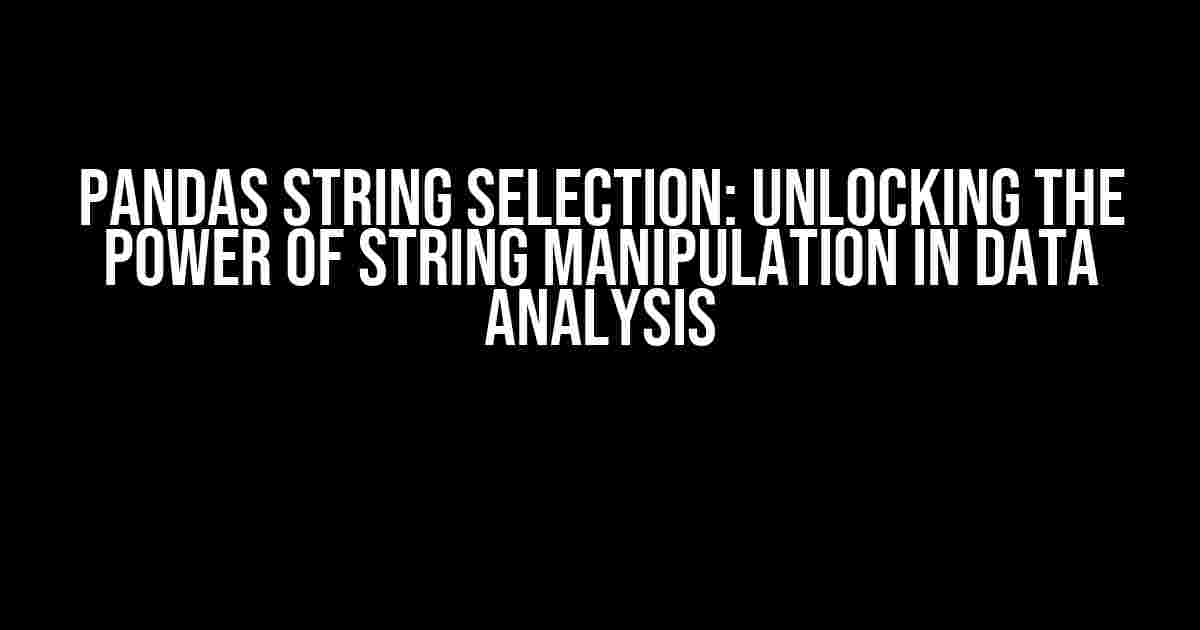
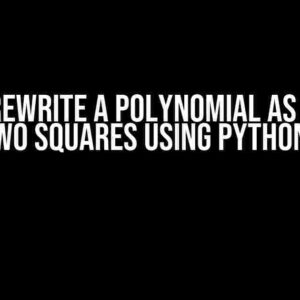
![Why Does My IF Statement Return False When Using ‘and not’? [Duplicate] Why Does My IF Statement Return False When Using ‘and not’? [Duplicate]](https://olwyn.hkhazo.biz.id/wp-content/uploads/sites/996/2024/07/why-does-my-if-statement-return-false-when-using-and-not-duplicate-with-text-300x300.jpg)