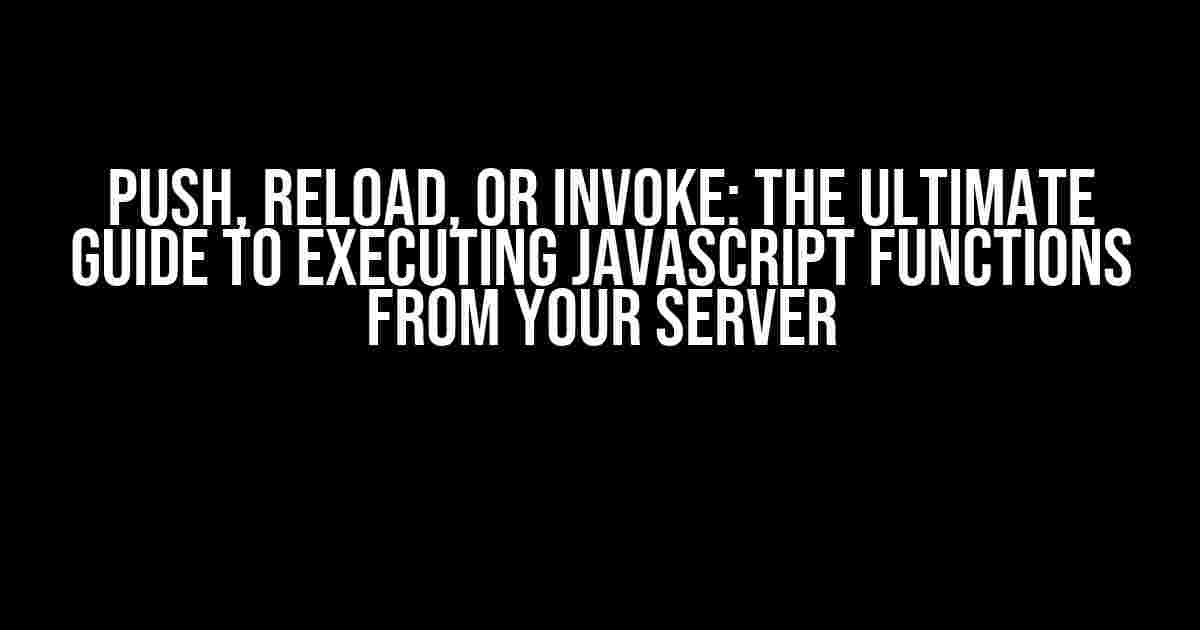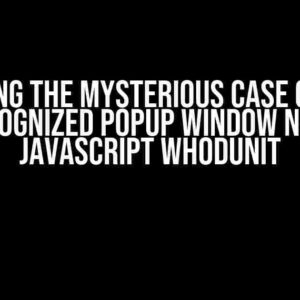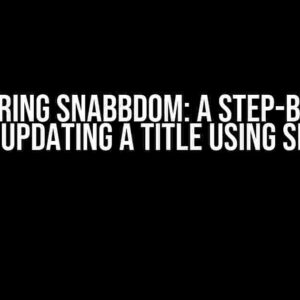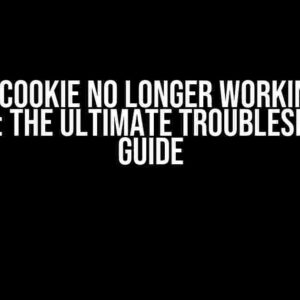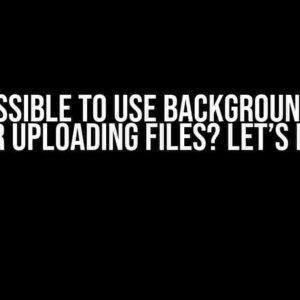As a web developer, you’ve likely encountered situations where you need to execute a JavaScript function from your server-side code. Whether it’s to update a user’s session, trigger a specific action, or simply to reload a page, knowing how to push, reload, or invoke JavaScript functions from your server is an essential skill. In this comprehensive guide, we’ll explore the various methods and techniques to achieve this, along with some creative solutions to common problems.
Why Would You Need to Execute JavaScript from Your Server?
Before we dive into the “how,” let’s take a step back and consider the “why.” There are several scenarios where executing JavaScript from your server-side code is necessary or beneficial:
- Session Management: You need to update a user’s session data or trigger a specific action based on server-side logic.
- Ajax Requests: You want to respond to an Ajax request with JavaScript code that should be executed on the client-side.
- Real-time Updates: You need to push updates to a web page in real-time, such as live scores, stock prices, or chat messages.
- Error Handling: You want to display a custom error message or execute a JavaScript function in response to a server-side error.
Method 1: Server-Side Rendering (SSR) with JavaScript Injection
One approach to executing JavaScript from your server is to use Server-Side Rendering (SSR) with JavaScript injection. This method involves generating HTML content on the server and injecting JavaScript code into the response. Here’s an example using Node.js and Express:
app.get('/example', (req, res) => {
const html = `
<html>
<head>
<title>Example</title>
</head>
<body>
<h1>Hello World!</h1>
<script>
// Injected JavaScript code
alert('Hello from the server!');
</script>
</body>
</html>
`;
res.send(html);
});
In this example, the server generates an HTML response with an embedded JavaScript code that will be executed on the client-side.
Method 2: Ajax Requests with JSON Responses
Another approach is to use Ajax requests to retrieve a JSON response from the server, which can then be executed on the client-side. Here’s an example using jQuery:
// Client-side code
$.ajax({
type: 'GET',
url: '/api/execute-js',
dataType: 'json',
success: function(data) {
eval(data.jsCode); // Execute the received JavaScript code
}
});
// Server-side code (using Node.js and Express)
app.get('/api/execute-js', (req, res) => {
const jsCode = 'alert("Hello from the server!")';
res.json({ jsCode });
});
In this example, the client-side code sends an Ajax request to the server, which responds with a JSON object containing the JavaScript code to be executed. The client-side code then uses the eval() function to execute the received code.
Method 3: WebSockets for Real-time Updates
For real-time updates, WebSockets provide a bi-directional communication channel between the client and server. Here’s an example using the WebSocket API:
// Client-side code
const socket = new WebSocket('ws://example.com');
socket.onmessage = function(event) {
if (event.data.jsCode) {
eval(event.data.jsCode); // Execute the received JavaScript code
}
};
// Server-side code (using Node.js and the ws library)
const wss = new WebSocket.Server({ port: 8080 });
wss.on('connection', (ws) => {
ws.send(JSON.stringify({ jsCode: 'alert("Hello from the server!")' }));
});
In this example, the client establishes a WebSocket connection to the server, which then sends a message containing the JavaScript code to be executed. The client-side code receives the message and executes the code using the eval() function.
Method 4: HTTP Headers for Script Injection
A less common approach is to use HTTP headers to inject JavaScript code into the response. Here’s an example using the X-JavaScript header:
// Server-side code (using Node.js and Express)
app.get('/example', (req, res) => {
res.set('X-JavaScript', 'alert("Hello from the server!")');
res.send('<html><head><title>Example</title></head><body></body></html>');
});
In this example, the server sets the X-JavaScript header with the JavaScript code to be executed. The client-side code can then access this header using the getResponseHeader() method and execute the code using the eval() function.
Security Considerations
When executing JavaScript code from your server, it’s essential to consider security implications. Here are some best practices to keep in mind:
- Validate User Input: Sanitize and validate any user input to prevent XSS attacks.
- Use JSON Encoding: Use JSON encoding to encode and decode data, ensuring that only valid JSON data is executed.
- Limit Privileges: Limit the privileges of the executing JavaScript code to prevent unauthorized access to sensitive data.
- Use HTTPS: Use HTTPS to encrypt data transmission and prevent tampering.
Common Pitfalls and Solutions
When executing JavaScript code from your server, you may encounter some common pitfalls. Here are some solutions to get you out of trouble:
| Pitfall | Solution |
|---|---|
| Code injection vulnerabilities | Use JSON encoding and validate user input to prevent XSS attacks. |
| Code execution errors | Use try-catch blocks to handle errors and provide fallbacks for failed code execution. |
| Performance issues | Optimize code execution by minimizing the amount of code transmitted and using caching mechanisms. |
| Browser compatibility issues | Use feature detection and polyfills to ensure compatibility with different browsers. |
Conclusion
Executing JavaScript functions from your server-side code can be a powerful tool in your web development arsenal. By using Server-Side Rendering, Ajax requests, WebSockets, or HTTP headers, you can push, reload, or invoke JavaScript functions from your server. Remember to consider security implications and best practices to ensure a secure and efficient execution of JavaScript code. With this comprehensive guide, you’re now equipped to tackle even the most complex scenarios where server-side code meets client-side execution.
Happy coding!
Frequently Asked Question
Get the inside scoop on how to push reload or invoke JavaScript function from server and stay ahead of the game!
Q: Can I push reload from server-side?
A: Yes, you can trigger a page reload from the server-side by sending a HTTP response with a status code 302 or 307, along with a Location header set to the current page URL. This will instruct the browser to reload the page.
Q: How do I invoke a JavaScript function from server-side?
A: One way to invoke a JavaScript function from server-side is by using WebSockets. You can send a message from the server to the client, which will trigger a JavaScript function to execute. Another approach is to use AJAX requests, where the server sends a response that triggers a JavaScript function.
Q: Can I use HTML5 Web Storage to push reload or invoke JavaScript function from server?
A: No, HTML5 Web Storage is a client-side storage mechanism and cannot be used to push reload or invoke a JavaScript function from the server-side. However, you can use Web Storage to store data that can be accessed by your JavaScript function, which can then be triggered from the server-side using WebSockets or AJAX requests.
Q: What are some security considerations for pushing reload or invoking JavaScript function from server?
A: When pushing reload or invoking a JavaScript function from the server, ensure that you’re validating user input and sanitizing any data sent from the server to prevent XSS attacks. Additionally, use secure protocols like HTTPS to encrypt data transmission and authenticate requests.
Q: Can I use server-sent events to push reload or invoke JavaScript function from server?
A: Yes, server-sent events (SSE) can be used to push reload or invoke a JavaScript function from the server. SSE allows the server to push updates to the client, which can trigger a JavaScript function to execute, including a page reload.